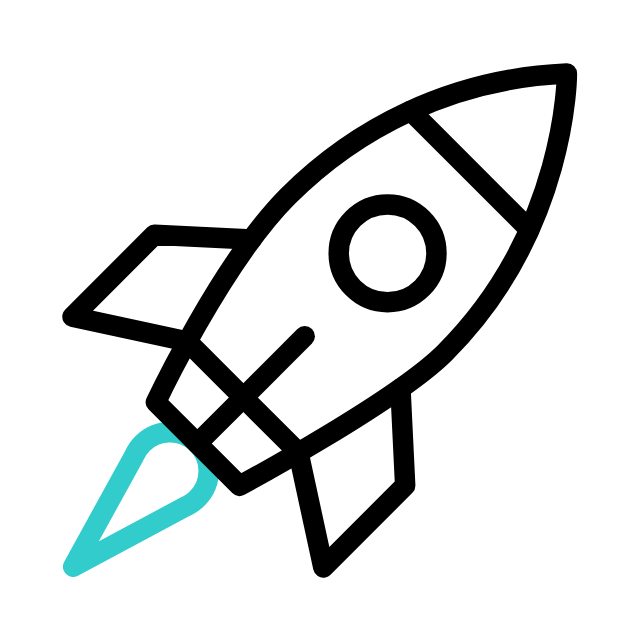FAQ
Frequently Asked Questions (FAQ)
Frequently Asked Questions (FAQ)
Find the most common queries about our APP
How can I pay ?
You can easily pay for our app through the App Store or Google Play, depending on your device. All you need to do is locate our app in the respective store, and the platform will guide you through the secure payment process. Both stores accept various payment methods such as credit cards, debit cards, and gift cards.
Is there a free version ?
While we do not offer a completely free version of our app, we provide a 1-week trial period to let you experience the app's features and functionalities. After the trial period, you will be prompted to subscribe to one of our plans to continue using the app.
Do I need an account ?
Simply use your existing Apple App Store or Google Play account to download and install the app on your device. Once the app is downloaded, you will need to create an account specific to EZResus, requiring only your email and a password.
What is the process to get refund?
In case you are not satisfied with our app, you can request a refund through the platform where you made the purchase (App Store or Google Play). Each platform has its own refund policy and procedures, which you can find in their respective help centers:
> For App Store refunds, please follow Apple's guidelines on requesting a refund: https://support.apple.com/en-us/HT204084
> For Google Play refunds, please follow Google's guidelines on requesting a refund: https://support.google.com/googleplay/answer/2479637 Please note that refund requests are subject to the terms and conditions of each platform, and the final decision on whether a refund is granted will be made by the platform.
How can I use the promo code ?
For IOS users :
1 – Register:
You need first first create an account to access the membership levels page.
2 - Enter the discount code:
On the membership levels page, scroll down to find the field to enter your promo code.
3 - Confirmation:
You should see a confirmation message, then you’ll be redirected to disclaimer page of the app.
For Android users :
1 – Register:
You need first first create an account to access the membership levels page.
2 - Enter the discount code:
On the membership levels page, scroll down to find the field to enter your promo code.
3 - Confirmation:
You should see a confirmation message, then you’ll be redirected to disclaimer page of the app.
*Please note that the promo code applies only for Yearly subscriptions.